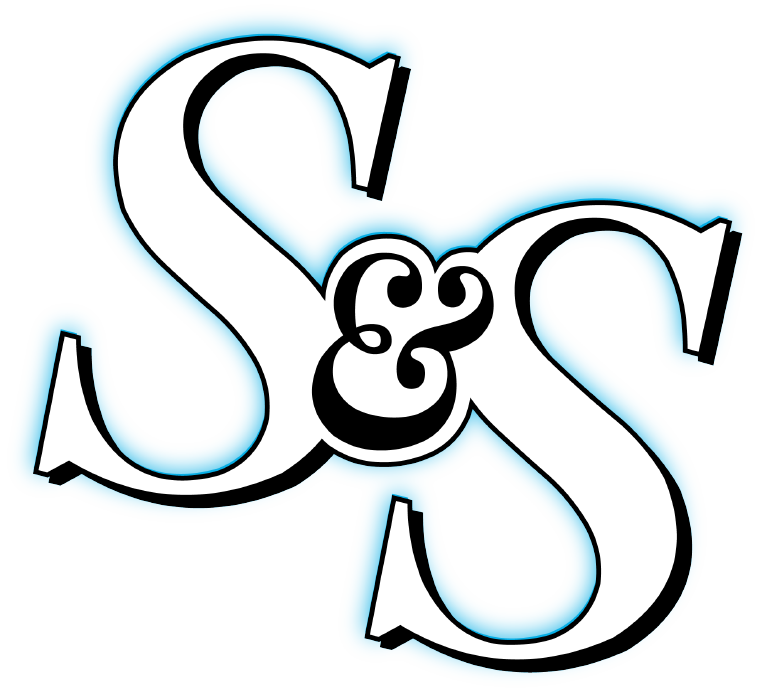S&S Supermarket is excited to offer discounts to you on our new app! No matter what device you have, you can download our free app in your app store. You can also access our discount program by visiting: https://groceryxl.net/sandssupermarket/

How it works:
- Download the S&S Supermarket App from your App Store
- Open the app
- Create an account
- Accept Terms & Conditions
- Begin browsing the Featured Coupons on the home page, or click the “Coupons” tab at the bottom of the screen (Note: on the “Coupons” section, selecting “All Coupons” at the top will show you all available coupons on the app).
- If you find an item you purchase, click “Add to Card” and continue browsing.
- Add each item you’d like to save on to your card.
- Go shopping at S&S Supermarket
- Once you get to the checkout stand, open the App and click “My Card” at the bottom of the screen.
- Show the cashier your card barcode, and they will scan it.
- Any discounts that apply to your purchase will be taken off the overall total!
Rewards & more will be available on the app. The more you use it, the more you save!
Thank you for your patronage.
Please call us at 575-763-5212 if you have any questions.